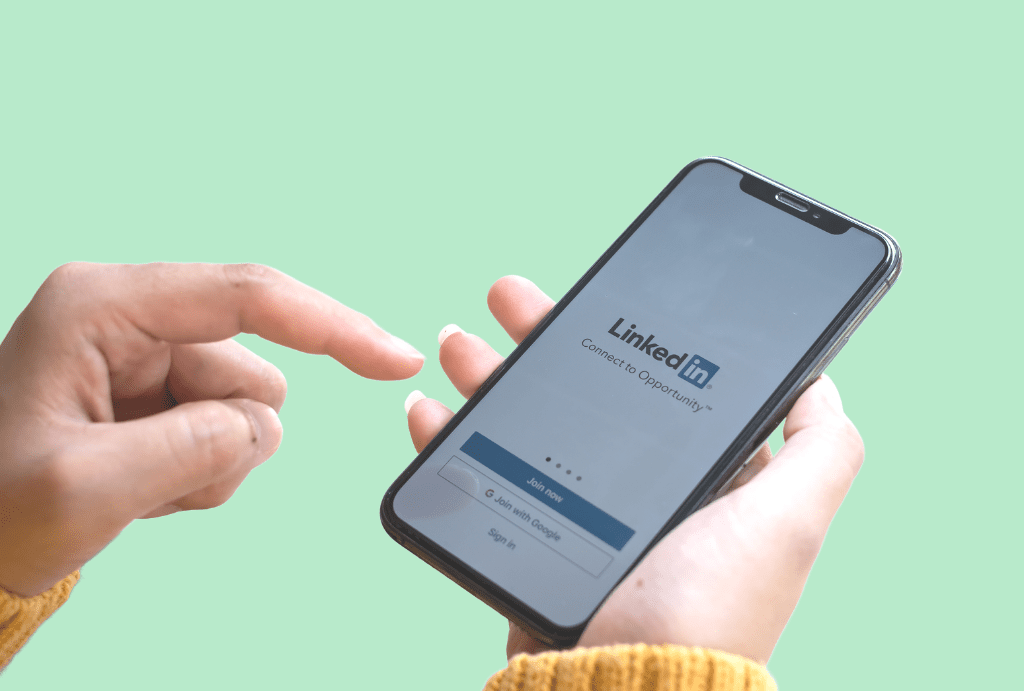LinkedIn is the powerhouse of B2B marketing. But, many businesses miss out on it’s true potential when they neglect their LinkedIn Business Page.
If you’re thinking about creating a LinkedIn content strategy to boost brand awareness and generate leads, you need to begin by optimising your company page. When we say optimise, we’re talking about making your Business Page look as clean and as user-friendly as possible, so that your audience is compelled to engage.
So, before you delve into planning your next B2B LinkedIn Marketing Strategy, optimise your Business Page for leads using our comprehensive checklist below.
1. Add an eye-catching banner
Your banner image is one of the first things users see when they land on your LinkedIn Business Page, so it’s important to ensure that it grabs their attention. If you’re struggling to come up with something, try designing a graphic using your tagline & brand colours, or otherwise find a relevant high-quality image and layer your logo or catch-phrase on top. An attention grabbing banner will help convince potential customers to engage with you further.
KOA Tip: LinkedIn Banner dimensions are 1128px x 191px. Create your banner to that size to ensure nothing gets cropped out. And don’t forget about the logo placement.

2. Specify your industry
To update, select ‘Edit Page’ and fill in the basic form fields to specify your industry, number of employees and company type. This will not only make your Business Page look more complete, but it can also help you rank higher on LinkedIn search engine results. When people are searching for businesses like yours on LinkedIn, they could potentially stumble upon your page if you’re ranking well. So take the time to fill in these fields and allow users to find you easily when they’re searching for your products or services.
Note: You must choose from the industries LinkedIn lists, so pick the one that best fits your business.
3. Write your tagline
Your tagline is an important part of your LinkedIn Business Page and gives potential customers an insight to your business. But don’t just write whatever comes to mind, be strategic with it! Use this opportunity to explain what you do and why you exist, in as few words as possible. Make it punchy & memorable.
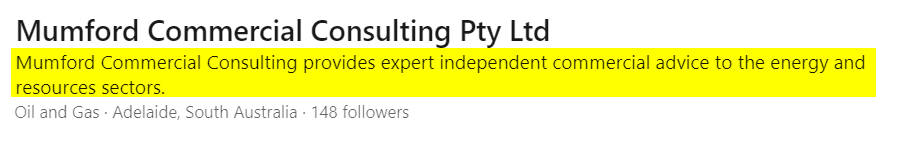
4. Craft your Page Bio
Next, write your LinkedIn Page Bio and optimise it for the keywords you’re targeting, so that LinkedIn knows what search results it should display your business for. Your Bio should again, explain who you are, your purpose & the benefits of working with you in two or three short, concise paragraphs.
Always bring it back to your audience and their pain points, and make sure your passion for what you do is expressed. People want to see the human in your business! Finally, remember to conclude with a compelling call to action.
5. Add a custom button! (Important)
Add a custom button. In most cases, it makes the most sense to link it back to your website. We see so many businesses miss on the opportunity to drive traffic back to their website, by not including a custom button. Don’t make that mistake!
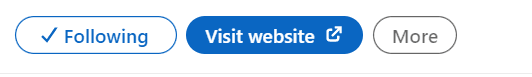
Helpful tip: You can also create a Lead Generation form on your LinkedIn Page! Simply navigate to the ‘Lead gen form’ on the side menu and follow the prompts to start collecting data.
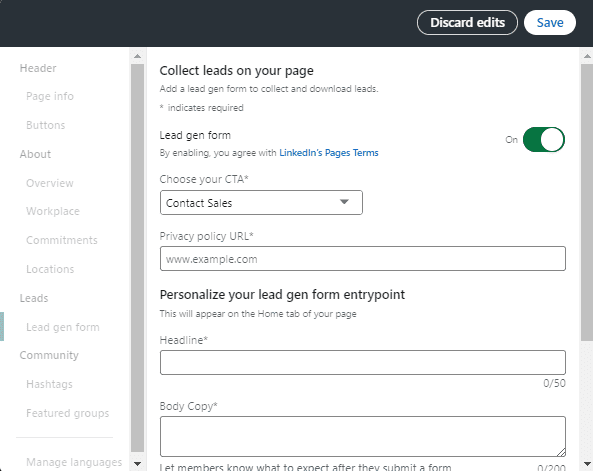
6. Determine your community hashtags
Hashtags are a great way to reach more viewers and make your content easier to find. Associating your LinkedIn Page with three relevant hashtags will allow others who are searching those same hashtags to come across your page and likely follow you. Make sure to choose relevant hashtags that have a lot of activity & engagement around them already. The more popular the hashtag is, the better! There’s no point using one that hardly anyone uses.
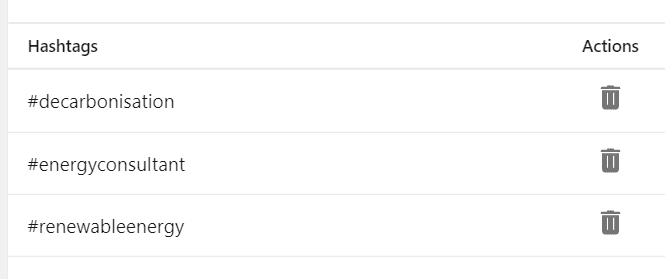
7. Indicate your specialties
As B2B LinkedIn Marketing experts, we’ve worked with many businesses in various industries, and we know that listing your business services and specialities goes a long way for generating engagement and driving traffic to your website. So, add a few relevant specialties to help users find what they need.
That being said, make sure the ones you choose will benefit your business goals! Also note that you’re able to change out these specialties at any time, so don’t feel like you have to pick the final version right away. You can always come back and edit them later if needed!
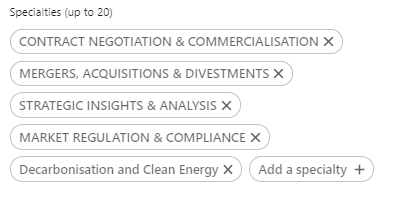
8. Optimise employee’s profiles, too
Everyone who works at your company should have a LinkedIn profile. After all, they’re the face of your business, and their networks are a golden opportunity. Make sure that your employee profiles are up to date with an ‘About Me’ bio and some information around what they do for your company. Finally, the last crucial piece – make sure that they all have a link back to your website featured on their page.
If you follow these steps, you’ll be well on your way to creating an optimised LinkedIn Business Page that will convert leads into customers in no time! Remember, it’s all about providing value for your audience and connecting with them on a personal level. If you need help establishing a tight LinkedIn Marketing strategy for B2B, book a call with our team.